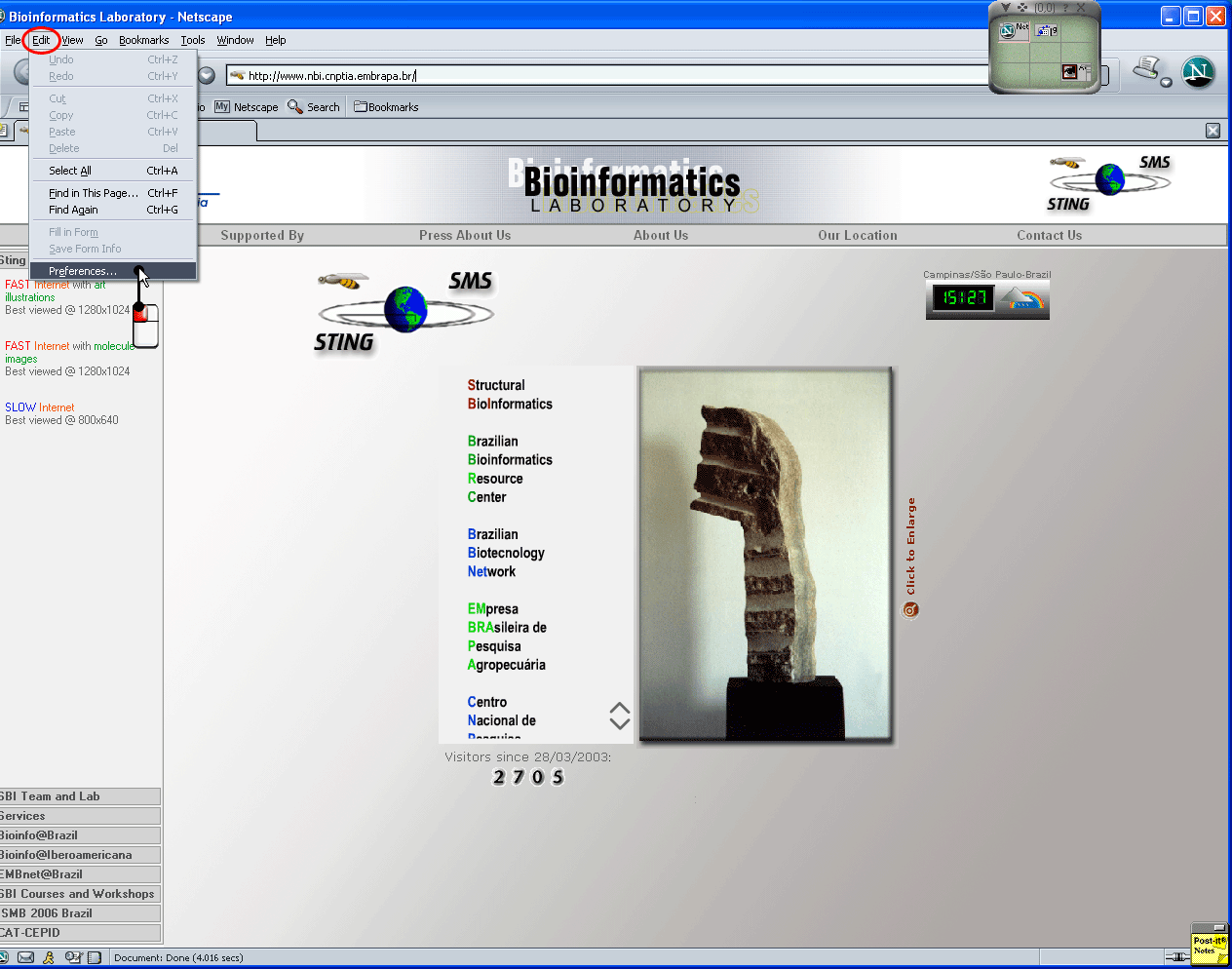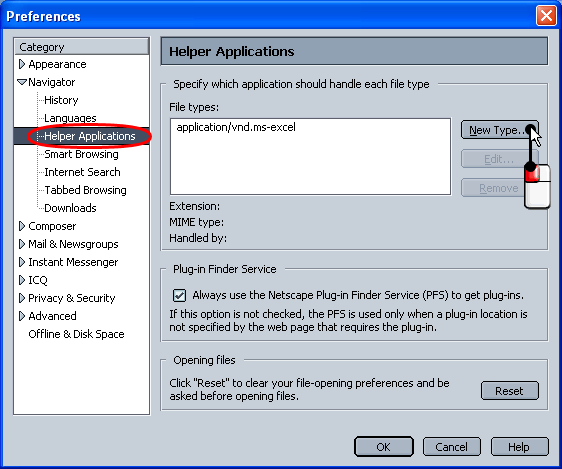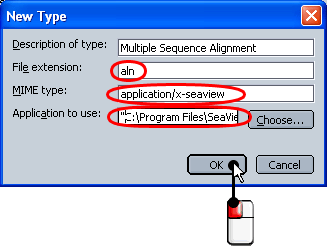| SeaView
Configuration (for Mozilla 1.5 / Netscape 7.0 on Linux
8.0) |
|
|
1. Download
SeaView for Linux on PC.
|
|
2. Uncompress the downloaded file
and rename it to seaview:
gunzip seaview.linuxPC.gz
mv seaview.linuxPC seaview
|
|
3. Give execution permisions to
the seaview executable file an install it in a directory of your
choice. For example:
chmod +w seaview
mkdir /usr/local/SeaView
mv seaview /usr/local/SeaView
|
|
4. Create a file called seaview.ini
in the same directory where you have installed the seaview executable
file and put the following text in the seaview.ini file:
save = clustal
|
| 5. Configure your browser do recognize SeaView
as an application. |
| 5.1 Open the Mozilla / Netscape Navigator and
choose the Edit | Preferences option in its main menu, as illustrated
below. |
|
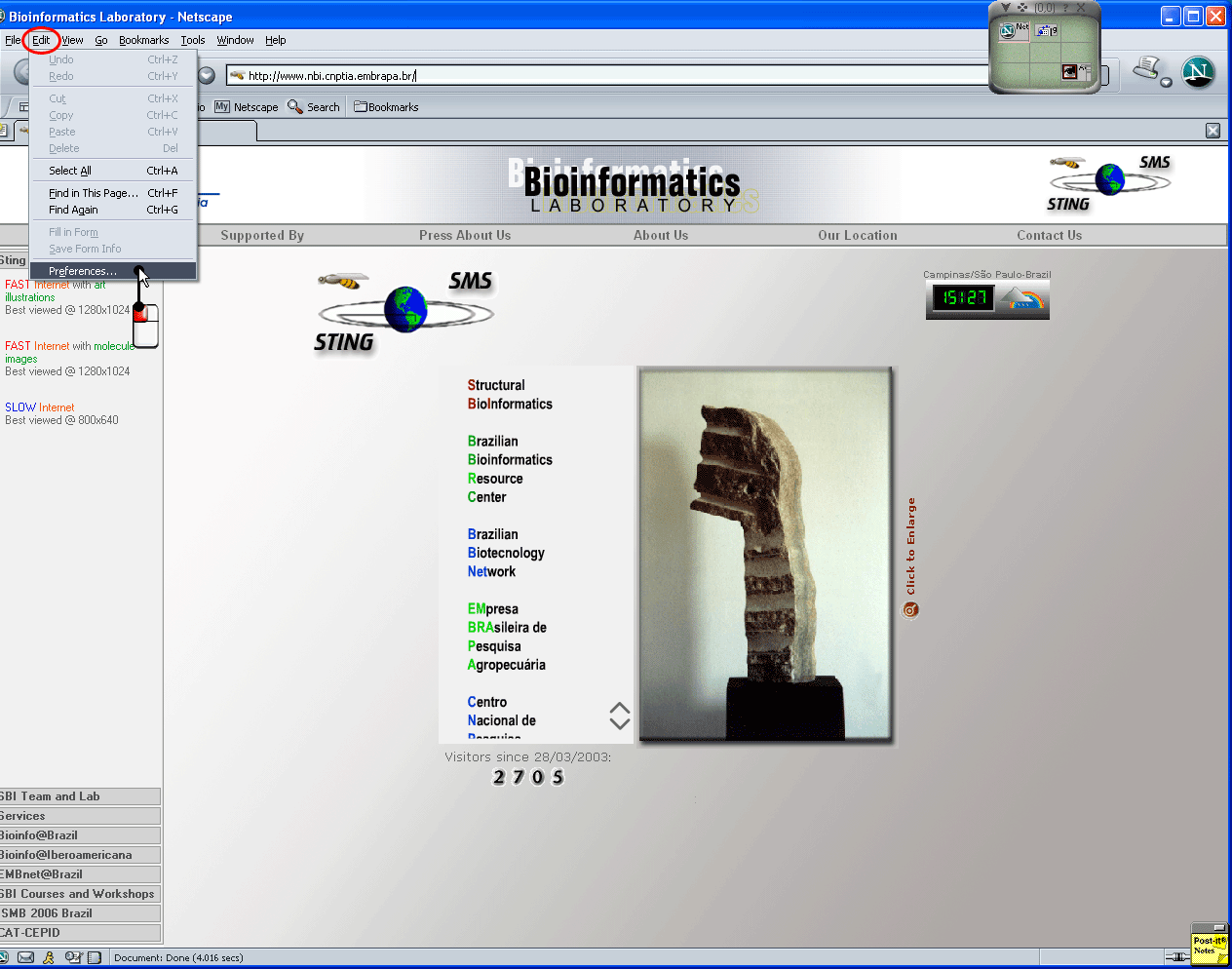
|
| 11.1 Click on Helper Aplications and
then press the button New Type on the Preferences dialog box. |
|
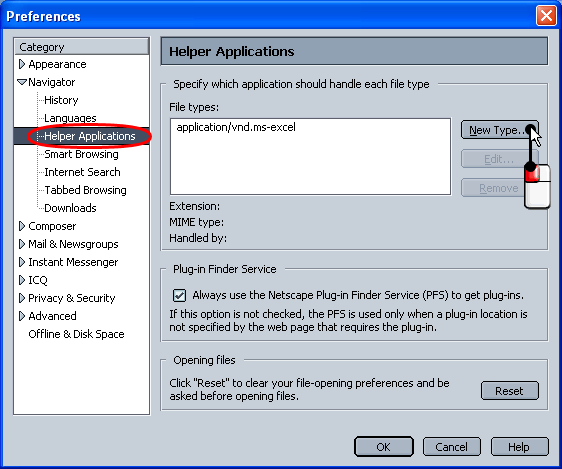
|
| 11.2 Fill in the New Type form as showed
below. Application to use must be filled with the location where
you have installed SeaView in your computer and the indication of one parameter,
both quoted (for example, "/usr/local/Seaview/seaview").
After filling the form, press the OK button of the opened dialog
boxes. |
|
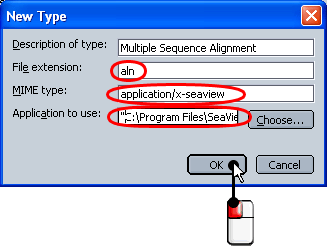
|