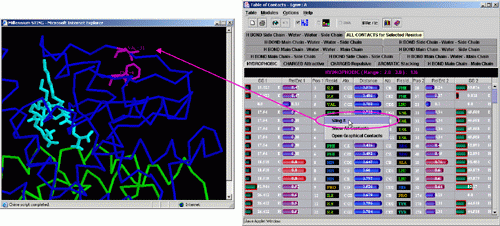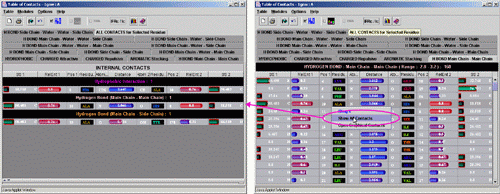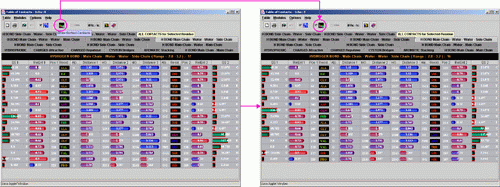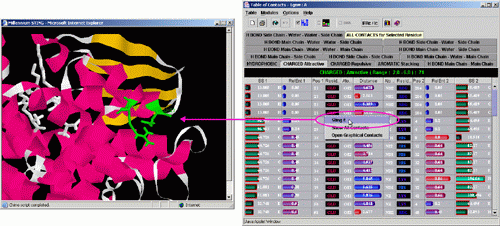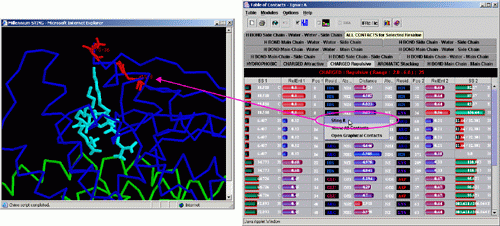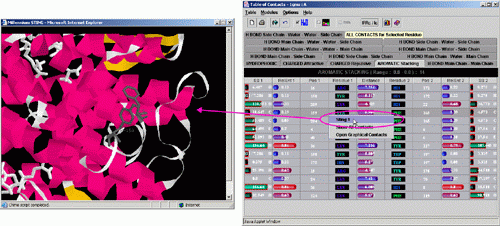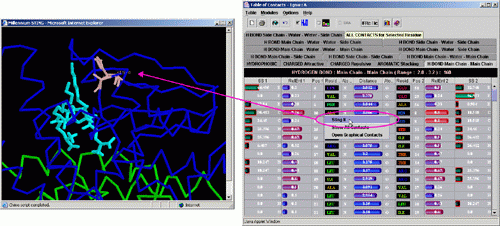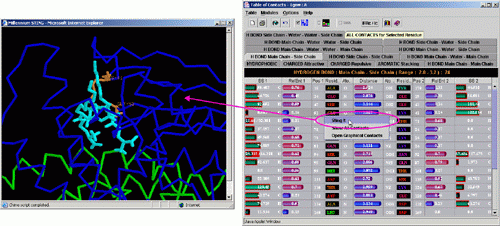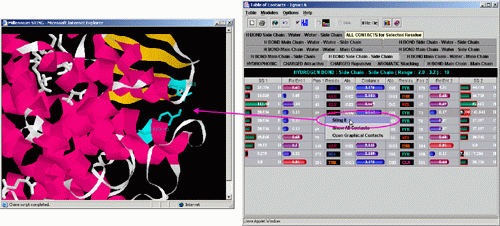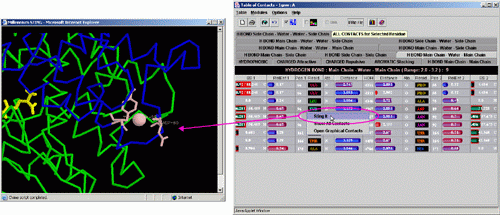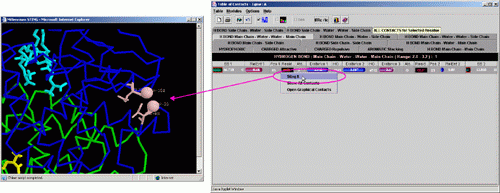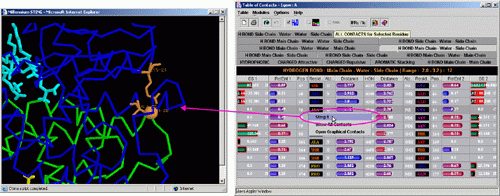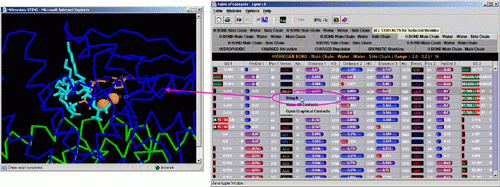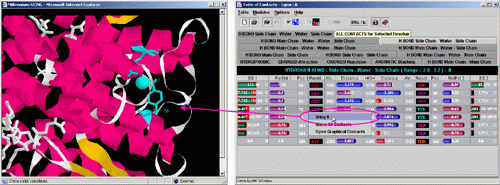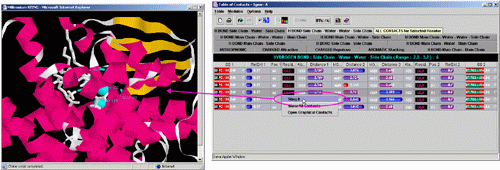General
JTC area Help
The JTC_HELP below is presented in the separate organizational units, so that a user is capable to quickly understand what is available in JTC and how to access this information, in addition to instructions which will show to a user what type of output he/she should expect. We relay much on the image summaries (as in any other BLUE STAR STING help manual), rather than using the words.
For the better understanding of CONTACTS data, a user is invited to consult help pages on Graphical Contacts and IFR Graphical Contacts.
Select a residue for further inspection within the
JTC (click at the left mouse button):
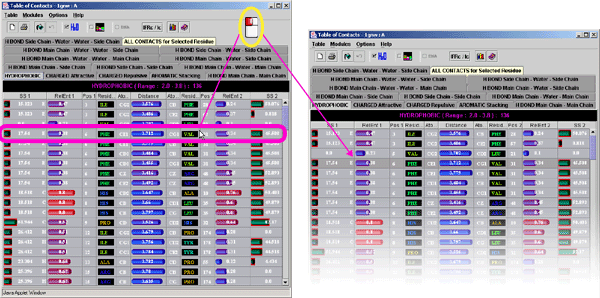
For selected residue obtain more more detailed information
(click at the right mouse button):
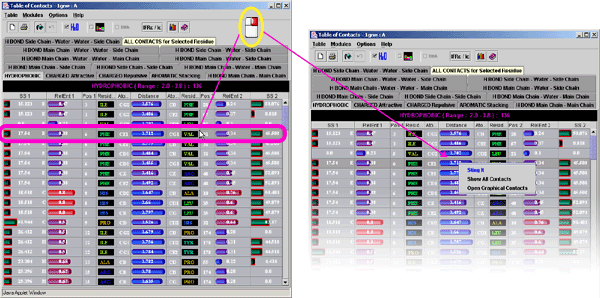
No specific textual explanation is necessary here (at least this is what we would like to think).
![]()
![]()
 |
|
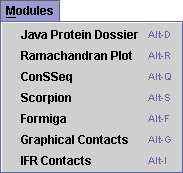 |
|
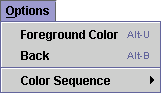 |
|
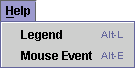 |
|
Hydrophobic contacts:
Show all contacts for selected residue:
Show only the shortest contacts existing among two residues:
Charge attractive contacts:
Charge repulsive contacts:
Aromatic stacking contacts:
Hydrogen Bonds (main chain to main chain):
Hydrogen Bonds (main chain to side chain):
Hydrogen Bonds (side chain to side chain):
Hydrogen Bonds (main chain - water molecule - main chain):
Hydrogen Bonds (main chain - water molecule - water molecule - main chain):
Hydrogen Bonds (main chain - water molecule - side chain):
Hydrogen Bonds (main chain - water molecule - water molecule - side chain):
Hydrogen Bonds (side chain - water molecule - side chain):
Hydrogen Bonds (side chain - water molecule - water molecule - side chain):